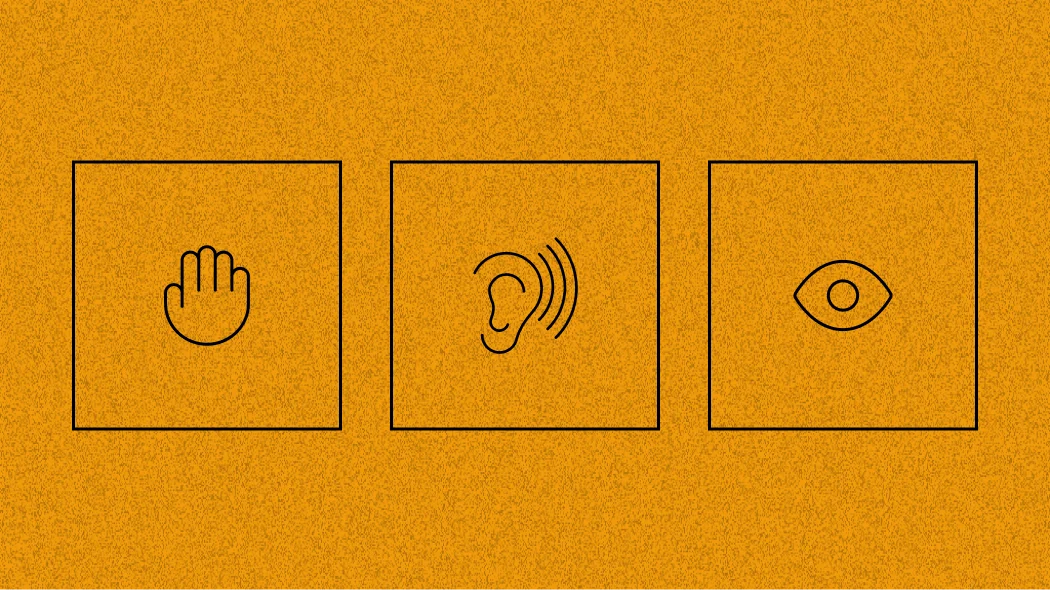In the digital age, creating inclusive online experiences is not just a moral imperative but also a legal requirement. Accessibility in web design ensures that people of all abilities can access and interact with websites effectively, regardless of physical or cognitive limitations. As a Webflow design and development company, we recognize the importance of designing accessible websites that cater to diverse audiences. In this article, we'll explore the significance of accessibility in web design and how you can ensure that your Webflow website is inclusive to all users.
Understanding Web Accessibility
Web accessibility refers to the practice of designing and developing websites in a way that enables people with disabilities to perceive, understand, navigate, and interact with the content effectively. Disabilities that may affect web accessibility include visual impairments, hearing impairments, mobility impairments, cognitive disabilities, and more. By implementing accessibility best practices, you can ensure that your website is usable by everyone, regardless of their abilities or assistive technologies they may use.
Key Principles of Web Accessibility
When designing an accessible Webflow website, it's essential to adhere to the following key principles of web accessibility:
Perceivable: Ensure that all content is perceivable to users, including those with visual or auditory impairments. Provide alternative text for images, captions for videos, and transcripts for audio content.
Operable: Design your website to be operable by users with various input methods, including keyboard navigation and voice commands. Ensure that interactive elements are accessible and easy to use for all users.
Understandable: Make sure that the content and functionality of your website are understandable to users, regardless of their cognitive abilities or familiarity with technology. Use clear language, intuitive navigation, and consistent design patterns.
Robust: Ensure that your website is robust and compatible with a wide range of assistive technologies, browsers, and devices. Use semantic HTML, follow web standards, and test your website with accessibility tools to identify and address any compatibility issues.
Perceivable: Ensure that all content is perceivable to users, including those with visual or auditory impairments. Provide alternative text for images, captions for videos, and transcripts for audio content.
Operable: Design your website to be operable by users with various input methods, including keyboard navigation and voice commands. Ensure that interactive elements are accessible and easy to use for all users.
Understandable: Make sure that the content and functionality of your website are understandable to users, regardless of their cognitive abilities or familiarity with technology. Use clear language, intuitive navigation, and consistent design patterns.
Robust: Ensure that your website is robust and compatible with a wide range of assistive technologies, browsers, and devices. Use semantic HTML, follow web standards, and test your website with accessibility tools to identify and address any compatibility issues.
Implementing Accessibility Features in Webflow
Webflow provides a range of features and tools that make it easier to design accessible websites:
Semantic HTML: Use Webflow's intuitive design interface to create semantic HTML markup that structures your content in a meaningful way, improving accessibility and SEO.
Keyboard Navigation: Webflow automatically generates keyboard-accessible navigation for your website, allowing users to navigate through your site using only keyboard inputs.
Focus Styles: Customize focus styles for interactive elements such as links and form fields to ensure that they are clearly visible and usable for keyboard users.
Responsive Design: Design responsive layouts that adapt gracefully to different screen sizes and devices, ensuring that your website is accessible on desktops, tablets, and smartphones.
Semantic HTML: Use Webflow's intuitive design interface to create semantic HTML markup that structures your content in a meaningful way, improving accessibility and SEO.
Keyboard Navigation: Webflow automatically generates keyboard-accessible navigation for your website, allowing users to navigate through your site using only keyboard inputs.
Focus Styles: Customize focus styles for interactive elements such as links and form fields to ensure that they are clearly visible and usable for keyboard users.
Responsive Design: Design responsive layouts that adapt gracefully to different screen sizes and devices, ensuring that your website is accessible on desktops, tablets, and smartphones.
Conducting Accessibility Audits and Testing
Regularly audit and test your Webflow website for accessibility to identify and address any barriers to accessibility. Use accessibility evaluation tools such as WAVE, Axe, or Lighthouse to scan your website for common accessibility issues and follow best practices outlined in the Web Content Accessibility Guidelines (WCAG). Additionally, consider conducting usability testing with users of diverse abilities to gather feedback and improve the accessibility of your website iteratively.
Conclusion
In conclusion, designing accessible websites is not only a legal requirement but also a fundamental aspect of creating inclusive online experiences for all users. By prioritizing accessibility in your Webflow design process and implementing best practices, you can ensure that your website is accessible to everyone, regardless of their abilities. Embrace the principles of web accessibility, leverage the features of Webflow, and commit to ongoing testing and improvement to create a more inclusive web for all.
Make accessibility a priority in your Webflow website design and help build a more inclusive digital world today!
Make accessibility a priority in your Webflow website design and help build a more inclusive digital world today!